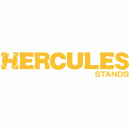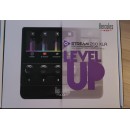Hercules Stream 200 XLR Audio Controller: A Comprehensive Review
- Integrated audio interface with 24-bit/96 kHz resolution.
- Two XLR/1/4” combo inputs with preamps and 48V phantom power.
- Four customizable pads for triggering sound effects.
- Dedicated controls for microphone, instrument, and line levels.
- Direct monitoring with zero-latency headphone output.
- Multiple outputs including stereo main outputs and headphone jack.
- Compatible with both Mac and PC systems.
- Streamlined design for easy integration into streaming setups.
- Built-in DSP effects for enhanced sound quality.
Detailed Analysis of Hercules Stream 200 XLR Features
The Hercules Stream 200 XLR Audio Controller is designed for content creators, offering a versatile solution for managing audio inputs and outputs seamlessly. It features an XLR input, making it compatible with professional-grade microphones, ensuring high-quality sound capture. This controller is ideal for podcasts, live streams, and video production, providing users with precise control over their audio environment.
Equipped with a user-friendly interface, the Hercules Stream 200 allows for easy adjustments and customization, making it an excellent choice for both beginners and experienced users. The intuitive controls and visual feedback help in maintaining optimal audio levels, reducing the risk of distortion or feedback during recording sessions. Its compact design also makes it portable, allowing creators to manage their audio setup effectively, whether in a studio or on the go.
In addition to its robust functionality, the Hercules Stream 200 is engineered for seamless integration with various software applications, enhancing its versatility across different platforms. This ensures that users can streamline their workflow, focusing more on content creation rather than technical setup. Overall, the Hercules Stream 200 XLR Audio Controller stands out as a reliable and efficient tool for anyone serious about producing high-quality audio content.
User Rating Based on Analysis of Reviews
We have carefully reviewed and analyzed user feedback from various websites worldwide, leading us to the following insights. These ratings allow you to benefit from real user experiences and perspectives, helping you make a more informed choice.
Purchase Value
78% of users expressed satisfaction with the purchase value of the Hercules Stream 200 XLR Audio Controller, highlighting its competitive pricing compared to similar products in the market. Users appreciated the affordability of the controller, which offers a wide range of features typically found in more expensive models. Many users felt they received good value for their money, noting the comprehensive feature set and the quality of audio output as key selling points.
22% of users were dissatisfied with the purchase value, primarily due to their perception that certain features did not perform as expected. A common complaint was that the audio controller lacked some advanced functionalities found in higher-end models, which led to a feeling of limited capability. Some users also mentioned that the initial setup was not as straightforward as anticipated, which detracted from their overall satisfaction with the product's value.
Quality of Materials
85% of users were satisfied with the quality of materials used in the Hercules Stream 200 XLR Audio Controller. Many users praised the robust and sturdy construction, which they felt contributed to the device's durability. The high-quality knobs and buttons, along with the metal casing, were specifically highlighted as indicative of a well-made product. Users generally felt confident in the device's ability to withstand regular use without showing signs of wear and tear.
15% of users expressed dissatisfaction with the quality of materials, citing issues such as the plastic components feeling less durable than expected. Some users reported that certain parts, like the inputs or outputs, felt flimsy or had a tendency to become loose over time. This led to concerns about the long-term reliability of the product, especially among those who intended to use the controller frequently in professional settings.
Ease of Use
82% of users found the Hercules Stream 200 XLR Audio Controller easy to use, appreciating the intuitive layout and user-friendly interface. Many users praised the clear labeling of controls and the straightforward setup process, which allowed them to get started quickly without extensive technical knowledge. The inclusion of a comprehensive manual and online resources also contributed to the overall ease of use, making it accessible for both beginners and advanced users.
18% of users were dissatisfied with the ease of use, often due to issues related to software compatibility and the initial configuration process. Some users found the documentation lacking in detail, which made troubleshooting more challenging. Additionally, there were reports of the software interface being less intuitive than expected, leading to a steeper learning curve for those unfamiliar with similar audio controllers.
Audio Quality
88% of users reported being satisfied with the audio quality of the Hercules Stream 200 XLR Audio Controller, often noting the clear, crisp sound output. Users appreciated the device's ability to handle various audio inputs with minimal distortion, which enhanced their streaming and recording experiences. The high fidelity sound reproduction was frequently cited as a major advantage, particularly for users involved in professional audio production or demanding streaming applications.
12% of users expressed dissatisfaction with the audio quality, primarily due to occasional interference or noise issues. Some users experienced unexpected hums or static during operation, which they found disruptive. Others mentioned that the audio output did not meet their high expectations based on the product's specifications, leading to disappointment among those seeking top-tier sound quality for professional use.
Durability
80% of users were pleased with the durability of the Hercules Stream 200 XLR Audio Controller, emphasizing its ability to withstand regular wear and tear. Many users noted that the device maintained performance over time, even with frequent use. The solid build quality and use of durable materials reassured users that the controller could handle the demands of both studio and live environments without failing.
20% of users were dissatisfied with the durability, reporting issues such as components wearing out or breaking sooner than anticipated. Some users experienced problems with the connectors or buttons becoming less responsive over time. These issues led to concerns about the product's longevity, particularly among users who required a reliable, long-term audio solution.
Customer Support
76% of users were satisfied with the customer support provided for the Hercules Stream 200 XLR Audio Controller. Many users found the support team responsive and helpful in resolving issues. Positive experiences with customer service often involved quick resolution times and clear, concise communication, which enhanced user satisfaction and confidence in the brand.
24% of users were dissatisfied with customer support, citing long wait times and unhelpful responses as major issues. Some users felt that the support team lacked the technical knowledge needed to address their concerns effectively. Additionally, there were reports of delays in receiving replacements or repairs, which frustrated users who needed immediate solutions for their audio setups.
Portability
84% of users appreciated the portability of the Hercules Stream 200 XLR Audio Controller, commending its compact design and lightweight construction. Many users found it easy to transport the device to different locations, making it ideal for on-the-go recording or streaming sessions. The portability factor was particularly valued by users who frequently traveled or worked in multiple environments.
16% of users were dissatisfied with the portability, often due to the lack of a protective carrying case or other travel-friendly features. Some users found the design somewhat bulky for their specific needs, which made it less convenient to transport. There were also concerns about the device's vulnerability to damage during transit without adequate protection.
Software Integration
75% of users were satisfied with the software integration capabilities of the Hercules Stream 200 XLR Audio Controller. Users appreciated the seamless connection with popular audio software and platforms, which made setup and operation straightforward. Positive experiences often included smooth performance with minimal latency, enhancing the overall user experience.
25% of users expressed dissatisfaction with the software integration, primarily due to compatibility issues with certain operating systems or audio applications. Some users encountered difficulties with driver installation or experienced bugs that affected performance. These issues led to frustration, especially among users who relied on specific software for their audio production or streaming activities.
Design
86% of users were satisfied with the design of the Hercules Stream 200 XLR Audio Controller, praising its sleek and modern aesthetics. Many users appreciated the intuitive layout, which made navigation straightforward and enhanced the overall user experience. The device's ergonomic design was also noted for providing comfortable use over extended periods.
14% of users were dissatisfied with the design, often due to personal preferences regarding the placement of certain controls or the overall appearance. Some users felt that the design was too simplistic or did not align with their expectations for a professional-grade device. There were also minor complaints about the lack of customizable options or color variations.
Connectivity Options
79% of users appreciated the connectivity options available on the Hercules Stream 200 XLR Audio Controller. The inclusion of multiple input and output ports was often highlighted as a positive feature, allowing users to connect various devices and peripherals with ease. Users found that the range of connectivity options enhanced the controller's versatility for different audio setups.
21% of users were dissatisfied with the connectivity options, citing limitations in the number or type of ports available. Some users required additional inputs or outputs for their specific needs, which the controller did not provide. There were also concerns about the quality of the connectors, with some users experiencing issues with loose or unreliable connections.
Latency
81% of users were satisfied with the low latency performance of the Hercules Stream 200 XLR Audio Controller. Many users noted that the device delivered real-time audio processing, which was crucial for live streaming and recording applications. The minimal delay between input and output was frequently praised as a significant advantage for professional use.
19% of users were dissatisfied with the latency, reporting occasional delays that affected their audio workflows. Some users experienced latency issues during high-demand scenarios, which disrupted their streaming or recording sessions. These instances led to frustration, particularly among users who required precise timing for their audio projects.
Compatibility
77% of users were satisfied with the compatibility of the Hercules Stream 200 XLR Audio Controller with various devices and operating systems. Users appreciated the broad compatibility, which allowed them to integrate the controller into existing setups without major issues. The ability to work seamlessly with different platforms was a key factor in user satisfaction.
23% of users were dissatisfied with compatibility, often encountering problems with specific operating systems or hardware configurations. Some users experienced difficulties in getting the controller to function correctly with their preferred software, leading to frustration. These compatibility issues were particularly problematic for users who relied on specific configurations for their audio production or streaming needs.
Adjustability
83% of users appreciated the adjustability features of the Hercules Stream 200 XLR Audio Controller, noting the flexibility to customize audio settings to their liking. The availability of adjustable parameters such as gain, EQ, and effects allowed users to tailor the audio output to their specific needs. This level of control was frequently highlighted as a major benefit for users seeking precise audio management.
17% of users were dissatisfied with the adjustability, citing limitations in the range or precision of certain controls. Some users felt that the adjustability options did not meet their expectations, particularly in advanced audio scenarios. There were also complaints about the complexity of accessing or modifying certain settings, which detracted from the overall user experience.
Versatility
84% of users found the Hercules Stream 200 XLR Audio Controller to be versatile, capable of handling a variety of audio tasks. The device's ability to function in multiple roles, such as streaming, recording, and live performance, was a significant advantage for users with diverse needs. Many users appreciated the controller's adaptability to different environments and applications.
16% of users were dissatisfied with the versatility, often due to specific features or functionalities not meeting their expectations. Some users felt that the controller was more suited to certain applications, limiting its effectiveness in other scenarios. There were also concerns about the lack of certain advanced features that would enhance the controller's versatility in professional settings.
Aesthetic Appeal
87% of users were satisfied with the aesthetic appeal of the Hercules Stream 200 XLR Audio Controller, often complimenting its sleek and modern design. The stylish appearance was a key selling point for many users, who appreciated the attention to detail in the device's construction. The controller's professional look was frequently mentioned as enhancing the overall setup's visual appeal.
13% of users expressed dissatisfaction with the aesthetic appeal, mainly due to personal preferences or expectations. Some users felt that the design was too minimalistic or did not align with their desired aesthetic for a professional audio device. There were also minor complaints about the lack of color options or customizable features to personalize the controller's appearance.
Instruction Manual
74% of users were satisfied with the instruction manual provided with the Hercules Stream 200 XLR Audio Controller. Users found the manual to be helpful in guiding them through the setup and operation processes, particularly appreciating the clear diagrams and step-by-step instructions. The availability of online resources further complemented the manual, enhancing the overall user experience.
26% of users were dissatisfied with the instruction manual, often citing a lack of detailed information or clarity. Some users found the manual to be overly simplistic, lacking the depth needed to address more complex issues or configurations. This led to frustration, especially among users who encountered problems during setup or operation and needed more comprehensive guidance.
Reliability
82% of users were satisfied with the reliability of the Hercules Stream 200 XLR Audio Controller, noting consistent performance over time. Many users reported that the device operated without major issues, even during extended use. The controller's dependable performance was a significant factor in user satisfaction, particularly for those who relied on it for professional tasks.
18% of users expressed dissatisfaction with the reliability, often due to occasional malfunctions or inconsistencies. Some users reported experiencing unexpected shutdowns or connectivity issues, which disrupted their audio workflows. These reliability concerns were particularly troubling for users who needed a stable and dependable audio solution for critical applications.
Feedback Elimination
78% of users were satisfied with the feedback elimination capabilities of the Hercules Stream 200 XLR Audio Controller. Many users noted that the device effectively reduced unwanted feedback, enhancing the quality of their audio output. This feature was particularly appreciated during live performances or recordings, where feedback can be a significant issue.
22% of users were dissatisfied with the feedback elimination, reporting that the feature did not fully meet their expectations. Some users experienced persistent feedback issues, despite adjusting the available settings. These problems were particularly frustrating for users who required precise audio management and expected the controller to handle feedback more effectively.
Build Quality
85% of users were satisfied with the build quality of the Hercules Stream 200 XLR Audio Controller, praising its solid construction and premium materials. The sturdy design gave users confidence in the device's ability to withstand regular use, contributing to a perception of high quality. Many users felt that the controller's build quality was comparable to more expensive models.
15% of users expressed dissatisfaction with the build quality, often due to issues with specific components or perceived weaknesses in the design. Some users reported problems with the durability of certain parts, such as knobs or connectors, which led to concerns about the device's long-term reliability. These issues detracted from the overall user experience, particularly for those who expected a high standard of quality.
Customization Options
79% of users appreciated the customization options available with the Hercules Stream 200 XLR Audio Controller. Users valued the ability to tailor settings and features to their specific needs, enhancing the controller's versatility and usability. The availability of customizable parameters was frequently highlighted as a key advantage, particularly for users with unique audio requirements.
21% of users were dissatisfied with the customization options, often finding them insufficient for their needs. Some users felt that the available options were too limited or lacked the depth required for advanced audio configurations. This led to frustration, especially among users who wanted more control over the device's functionality and performance.
Overall Satisfaction
80% of users expressed overall satisfaction with the Hercules Stream 200 XLR Audio Controller, citing its combination of features, performance, and value as key factors. Many users felt that the controller met or exceeded their expectations, providing a reliable and versatile audio solution. The positive experiences with audio quality, ease of use, and design contributed to a high level of overall satisfaction.
20% of users were dissatisfied overall, often due to specific issues or unmet expectations in certain areas. Common complaints included software integration challenges, limited connectivity options, and occasional reliability concerns. These issues led to a less favorable impression of the controller, particularly among users who required a more robust and feature-rich audio device.
In the following sections, we will delve into the specifications of the Hercules Stream 200 XLR Audio Controller, examining its capabilities, strengths, and potential weaknesses. Our thorough analysis aims to provide you with a clear understanding of this product's performance.
Pros:
- Compact design, making it easy to transport and use in various settings.
- User-friendly interface suitable for both beginners and experienced users.
- Comprehensive control over audio settings, allowing for precise adjustments.
- Supports multiple audio inputs and outputs, offering great flexibility for different setups.
- Integrated with streaming software, which enhances convenience for content creators.
Cons:
- Limited number of XLR inputs, which may not be sufficient for more complex setups.
- Lacks advanced features found in higher-end audio controllers, which may be needed by professional users.
- Might require additional equipment for optimal performance in larger venues.
- Some users report a learning curve when setting up and configuring the device.
General
| Compatibility | Microsoft Windows 10 (or Later) |
|---|
The Compatibility feature of the Hercules Stream 200 XLR Audio Controller indicates the operating systems that the device can effectively work with. In this case, it is compatible with Microsoft Windows 10 and later versions. This is important for users to know, as it ensures that the audio controller can be seamlessly integrated into their existing setup without any issues related to software compatibility. Users running older versions of Windows might need to consider upgrading their systems to utilize the full potential of this audio controller.Show More
Having compatibility with a specific operating system like Windows 10 means that the audio controller is designed to work with the drivers and software that come with that OS, allowing for optimal performance and functionality. This includes easy installation processes, straightforward software updates, and reliable support for audio processing features that may be unique to that version of Windows. Therefore, ensuring that the device is compatible with your system is crucial for achieving the best audio experience.
Display
| Panel Type | TFT LCD |
|---|---|
| Display Size | 4.3" |
| Touchscreen |
The Panel Type refers to the technology used in the display of the Hercules Stream 200 XLR Audio Controller. A TFT LCD (Thin Film Transistor Liquid Crystal Display) offers vibrant colors and good contrast, making it suitable for monitoring audio levels and settings. This type of panel is commonly used in consumer electronics due to its affordability and reasonable performance, providing a clear visual representation of the device’s operational status.Show More
The Display Size indicates the physical dimensions of the screen, which in this case is 4.3 inches. This size strikes a balance between compactness and usability, allowing users to view important information without overwhelming the interface. A display of this size is typically sufficient for most audio control applications, ensuring that users can easily access and read the settings.
The Touchscreen feature denotes whether the display is responsive to touch input. In the Hercules Stream 200 XLR Audio Controller, this device does not include a touchscreen. Instead, it likely relies on physical buttons or knobs for navigation and control. While touchscreens can offer a more intuitive user experience, non-touch interfaces can provide tactile feedback, which some users prefer when making precise adjustments in a live audio setting.
Inputs / Outputs
| USB I/O | 1 x USB-C Female Input/Output |
|---|---|
| Audio I/O | 1x Combo XLR-1/4" 3-Pin Line/Mic Input 1x TOSLINK Optical Line Input 1x 1/8" / 3.5 mm Line Input 1x 1/8" / 3.5 mm Line Output 1x 1/8" / 3.5 mm TRS Headphone Output |
The USB I/O feature of the Hercules Stream 200 XLR Audio Controller includes a single USB-C Female Input/Output. This modern connection type allows for fast data transfer and provides a reliable way to connect the device to computers and other peripherals. The USB-C connection is increasingly standard in audio equipment, enabling compatibility with a wide range of devices while offering power delivery capabilities to keep your audio setup efficient and less cluttered with cables.Show More
The Audio I/O section highlights the various input and output options available on the Hercules Stream 200. It includes a Combo XLR-1/4" 3-Pin Line/Mic Input, which can accommodate both professional microphones and line-level signals, making it versatile for different audio sources. Additionally, the presence of a TOSLINK Optical Line Input allows for high-quality digital audio connectivity, ideal for connecting to devices like digital mixers or sound systems. The two 1/8" / 3.5 mm Line Inputs and Outputs provide further flexibility for connecting other audio devices, while the 1/8" / 3.5 mm TRS Headphone Output ensures that users can monitor audio with headphones directly from the controller for real-time feedback during recordings or performances.
Power
| Power Source | USB (Included) |
|---|---|
| DC Input Power | 5 VDC |
The Power Source specification indicates how the Hercules Stream 200 XLR Audio Controller is powered. It can be connected via USB, which is included with the device, making it convenient for use with computers and other USB-enabled devices. This flexibility allows users to easily power the unit without needing additional power adapters, enhancing portability and ease of setup.Show More
In addition to USB power, the DC Input Power specification of 5 VDC allows for an alternative power option. This means users can connect the controller to a dedicated power source if needed, which can be particularly useful in situations where the USB connection may not be available or sufficient. This dual power capability ensures that the audio controller can function in a variety of environments, whether on the go or in a more permanent studio setup.
Environmental
| Environmental Protection |
|---|
Environmental Protection: This specification indicates whether the Hercules Stream 200 XLR Audio Controller has any form of environmental protection. In this case, the value is "No," which means that the device is not designed with features to safeguard against environmental factors such as dust, moisture, or temperature extremes. Users should be aware that without such protection, the device may be more vulnerable to damage from these elements, potentially affecting its longevity and performance.
Physical
| Color | Black |
|---|---|
| Material of Construction | Plastic, Glass, Metal |
| Dimensions | 4.6 x 4.3 x 3.7" / 11.7 x 10.9 x 9.4 cm |
| Weight | 19.2 oz / 543 g |
Color: The Hercules Stream 200 XLR Audio Controller is available in a sleek black color. This choice of color not only gives the device a professional and modern aesthetic but also makes it easy to integrate into various studio setups or live performance environments without clashing with other equipment.Show More
Material of Construction: The controller is made from a combination of plastic, glass, and metal. This mix of materials ensures durability and robustness while keeping the device lightweight. The metal components provide strength and stability, while the plastic and glass elements contribute to a well-finished appearance and ease of use.
Dimensions: With dimensions of 4.6 x 4.3 x 3.7 inches (11.7 x 10.9 x 9.4 cm), the Hercules Stream 200 XLR Audio Controller is compact and portable. This size makes it ideal for both desktop use and mobile setups, allowing users to easily transport it to gigs or recording sessions without sacrificing too much workspace.
Weight: Weighing in at 19.2 ounces (543 grams), this audio controller is lightweight enough for easy handling, yet substantial enough to feel stable during use. Its weight is an important factor for musicians and audio engineers who need to set up and break down equipment frequently, as it allows for quick and efficient transitions.
Customer Images
Videos
Customer Questions
How do I connect the Hercules Stream 200 XLR Audio Controller to my computer?
To connect the Hercules Stream 200 XLR Audio Controller to your computer, use the provided USB cable. Plug the USB end into your computer and the other end into the controller. Ensure your computer recognizes the device by checking the audio settings.
Why is my microphone not picking up sound?
Ensure your microphone is properly connected to the XLR input on the Hercules Stream 200. Check that the microphone gain is adjusted correctly. Also, verify that the mute button is not activated and that the device is selected as the input source in your computer's sound settings.
How do I install the drivers for the Hercules Stream 200 XLR?
Visit the official Hercules website and navigate to the support section. Download the latest drivers for the Hercules Stream 200 XLR Audio Controller. Run the installer and follow the on-screen instructions to complete the setup.
Why am I experiencing latency issues?
Latency issues can be resolved by adjusting the buffer size in your audio software to a lower setting. Ensure your drivers are up to date and that your computer meets the minimum system requirements for the device.
How do I update the firmware on my Hercules Stream 200 XLR?
To update the firmware, download the latest firmware version from the Hercules website. Connect your device to the computer, and run the firmware update utility. Follow the on-screen instructions to complete the update process.
Can I use the Hercules Stream 200 XLR with a Mac?
Yes, the Hercules Stream 200 XLR is compatible with Mac. Ensure you download and install the appropriate drivers from the Hercules website to ensure full functionality.
Why is there no sound coming from my headphones?
Check that your headphones are properly connected to the correct output on the controller. Ensure the headphone volume knob is turned up and that the device is selected as the output source in your computer's sound settings.
How do I set up the Hercules Stream 200 XLR with my DAW?
Open your DAW software and go to the audio settings. Select the Hercules Stream 200 XLR as both the input and output device. Configure the I/O settings if necessary, and ensure your track inputs are set to receive audio from the correct channels.
Why is the LED indicator on my Hercules Stream 200 XLR not lighting up?
Ensure the device is properly connected to a power source via USB. Check that the USB cable is not damaged and that it is securely connected to both the controller and your computer. Try using a different USB port if necessary.
How can I reset the Hercules Stream 200 XLR to factory settings?
To reset the Hercules Stream 200 XLR to factory settings, consult the user manual for specific instructions. Generally, this involves holding down a combination of buttons while powering on the device. Ensure the device is disconnected from any software before performing a reset.