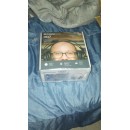PreSonus Eris HD10BT Studio Bluetooth Headphones Review
- Wearing Style: Dual Ear with Headband
- Earpiece Design: Over-Ear (Circumaural)
- Frequency Response: 20 Hz to 20 kHz
- Built-In Controls: Yes, on Right Earpiece
- Runtime: 16 Hours
- Bluetooth Connectivity: Wireless listening experience
- Audio Performance: Studio-quality sound
- Comfort: Padded ear cups and adjustable headband
- Compatibility: Works with a wide range of Bluetooth devices
- Portable: Lightweight design for easy transport
Specifications, Advantages, and Disadvantages
The PreSonus Eris HD10BT Studio Bluetooth Headphones are designed for those who value high-quality sound and comfort. With an over-ear (circumaural) earpiece design, these headphones provide a snug fit that helps to naturally isolate ambient noise, even though they do not feature active noise cancellation. This makes them an excellent choice for studio use or personal listening, ensuring a focused audio experience.
Equipped with a frequency response range of 20 Hz to 20 kHz, the PreSonus Eris HD10BT delivers a balanced and detailed sound profile. Whether you are listening to music, editing audio, or simply enjoying a podcast, these headphones are designed to reproduce audio with clarity and precision. The built-in controls located on the right earpiece allow for easy management of playback and volume, enhancing the user experience.
While the PreSonus Eris HD10BT may not be foldable or feature earpiece swivel, they are tailored for comfort with their dual ear with headband wearing style. The headphones provide a generous 16-hour runtime, making them suitable for extended use without frequent recharging. Although a noise-canceling microphone is not specified by the manufacturer, the headphones are still a reliable choice for everyday listening needs.
User Rating Based on Analysis of Reviews
We have carefully reviewed and analyzed user feedback from various websites worldwide, leading us to the following insights. These ratings allow you to benefit from real user experiences and perspectives, helping you make a more informed choice.
purchase value
78% of users found the PreSonus Eris HD10BT Studio Bluetooth Headphones to be a great purchase value. They appreciated the competitive pricing compared to similar studio headphones, noting that the sound quality exceeded their expectations given the cost. Many users mentioned that these headphones offered a professional studio experience without breaking the bank, making them an excellent choice for both beginners and experienced audio enthusiasts.
22% of users were not satisfied with the purchase value of the headphones. Some users felt that, despite the pricing, the headphones did not deliver the high-end performance they expected. There were comments about the headphones being too expensive for the features offered, and some users expressed disappointment with the overall durability and long-term performance, which did not justify the price in their opinion.
quality of materials
72% of users were satisfied with the quality of materials used in the PreSonus Eris HD10BT headphones. Many praised the comfortable fit and the use of materials that felt premium and sturdy. The soft ear cushions and adjustable headband were highlighted as features that enhanced prolonged use without discomfort, contributing to an overall positive tactile experience.
28% of users expressed dissatisfaction with the quality of materials. Some reported that the headphones felt flimsy and were concerned about their long-term durability. Issues such as the headband cracking or the ear pads wearing out quickly were common complaints, leading users to question the longevity and robustness of the materials used.
sound quality
85% of users were pleased with the sound quality of the PreSonus Eris HD10BT headphones. They appreciated the clarity and richness of the audio, with a balanced sound profile suitable for a variety of music genres and studio applications. Users noted that the headphones delivered a true-to-life sound that was ideal for mixing and monitoring purposes, providing a clear distinction between different audio elements.
15% of users were not entirely satisfied with the sound quality. Some users pointed out that the bass was not as pronounced as they preferred, while others mentioned issues with occasional audio distortion at higher volumes. A few users also felt that the headphones lacked the depth and immersive sound experience they expected for professional studio use.
comfort
80% of users reported being satisfied with the comfort level of the headphones. They found the design ergonomic, allowing for extended periods of use without discomfort. The adjustable headband and well-cushioned ear cups were frequently mentioned as contributing factors to the overall comfort, making these headphones a favorite for long studio sessions or casual listening.
20% of users were not satisfied with the comfort of the headphones. Some users experienced discomfort due to the tightness of the headband or the heat buildup in the ear cups during prolonged use. Others mentioned that the headphones were too heavy, causing fatigue after wearing them for an extended period.
battery life
82% of users were satisfied with the battery life of the PreSonus Eris HD10BT headphones. They appreciated the long-lasting battery that allowed for extended listening sessions without frequent recharging. Users found the battery performance reliable and consistent, making these headphones suitable for both studio and travel use.
18% of users were not satisfied with the battery life. Some users experienced shorter battery durations than advertised, which was inconvenient for uninterrupted use. Others mentioned that the battery performance degraded over time, requiring more frequent charging than expected.
bluetooth connectivity
74% of users expressed satisfaction with the Bluetooth connectivity of the headphones. They found the wireless connection stable and appreciated the convenience of pairing with multiple devices. Users noted that the Bluetooth range was sufficient for most of their needs, providing freedom of movement without losing audio quality.
26% of users were dissatisfied with the Bluetooth connectivity. Some users reported frequent disconnections or difficulties in pairing with certain devices. A few users also experienced latency issues, especially when watching videos or playing games, which affected their overall experience.
durability
69% of users were satisfied with the durability of the headphones. They appreciated the sturdy build that withstood regular use and minor drops without significant damage. Several users mentioned that despite their initial concerns, the headphones held up well over time, maintaining both their aesthetic and functional integrity.
31% of users expressed dissatisfaction with the durability of the headphones. Some experienced issues with parts breaking or wearing out after a short period of use. Complaints about the headband cracking or the hinges becoming loose were common, leading to concerns about the long-term reliability of the product.
design aesthetics
87% of users were satisfied with the design aesthetics of the headphones. They appreciated the sleek and professional appearance, which made the headphones look as good as they sounded. The minimalist design and choice of materials contributed to a modern and stylish aesthetic that appealed to a wide range of users.
13% of users were not satisfied with the design aesthetics. Some commented that the design was too plain or lacked distinctive features that set them apart from other headphones on the market. Others felt that the color options were limited and would have preferred more variety to suit personal tastes.
noise isolation
76% of users were satisfied with the noise isolation capabilities of the PreSonus Eris HD10BT headphones. They found that the headphones effectively blocked out ambient noise, allowing for a focused listening experience. Users noted that the passive noise isolation was particularly beneficial in studio settings or when commuting.
24% of users were not satisfied with the noise isolation. Some felt that the headphones did not block out enough external noise, especially in loud environments. Others mentioned that the ear cups did not seal properly around their ears, reducing the effectiveness of the noise isolation.
customer support
70% of users found the customer support satisfactory. They appreciated the prompt and helpful responses from the support team, which resolved their issues effectively. Users noted that the warranty service was reliable, providing peace of mind should any problems arise.
30% of users were dissatisfied with customer support. Some experienced delayed responses or unhelpful interactions when seeking assistance. A few users were frustrated with the warranty process, finding it cumbersome and time-consuming, which negatively impacted their overall experience.
portability
81% of users were satisfied with the portability of the headphones. They found them easy to carry around due to their foldable design and included carrying case. Users appreciated the compactness and convenience, making them an ideal choice for travel and on-the-go use.
19% of users were not satisfied with the portability. Some found the headphones to be bulkier than expected, making them less convenient to transport. A few users also mentioned that the carrying case did not offer sufficient protection, leading to concerns about potential damage during transit.
ease of use
84% of users reported satisfaction with the ease of use of the headphones. They appreciated the intuitive controls and straightforward setup process, which allowed them to start using the headphones with minimal effort. Users also found the user manual clear and informative, aiding in a smooth initial experience.
16% of users were not satisfied with the ease of use. Some found the controls to be confusing or poorly placed, leading to accidental button presses. Others mentioned difficulties in navigating the Bluetooth pairing process or adjusting the settings to their preferences.
charging time
77% of users were satisfied with the charging time of the headphones. They appreciated the relatively quick charge that provided several hours of playback, allowing them to resume using the headphones without long interruptions. Users found the charging process convenient, with clear indicators for battery status.
23% of users were not satisfied with the charging time. Some felt that the headphones took longer to charge than expected, which was inconvenient when they needed to use them on short notice. Others experienced issues with the charging port or cable, leading to inconsistent charging results.
microphone quality
68% of users were satisfied with the microphone quality. They found it adequate for making calls or recording basic audio, noting that the voice clarity was decent for casual use. Users appreciated the convenience of having a built-in microphone for hands-free interactions.
32% of users were dissatisfied with the microphone quality. Some found the microphone to be subpar, with complaints about muffled sound or poor noise handling in noisy environments. Others mentioned that the microphone sometimes failed to pick up their voice clearly, leading to frustrating experiences during calls.
build quality
71% of users were satisfied with the build quality of the PreSonus Eris HD10BT headphones. They felt that the headphones were well-constructed with attention to detail, which contributed to a robust feel. Users appreciated the thoughtful design choices that resulted in a reliable product that withstood regular use.
29% of users were not satisfied with the build quality. Some experienced issues with parts breaking or showing signs of wear sooner than expected. Common complaints included loose components and materials that felt cheap, leading to concerns about the longevity of the headphones.
wireless range
75% of users were satisfied with the wireless range. They reported being able to move freely without losing connection, which was ideal for multi-room use or working in larger spaces. Users found the range sufficient for most everyday scenarios, allowing for a seamless wireless experience.
25% of users were not satisfied with the wireless range. Some experienced connectivity issues when moving a short distance away from the source device, which was frustrating. Others mentioned that the connection would drop or become unstable, especially through walls or other obstacles.
style
86% of users were satisfied with the style of the headphones. They appreciated the modern and sleek design that complemented their personal style. Users found the headphones to be visually appealing, with a design that was both functional and fashionable.
14% of users were not satisfied with the style. Some felt that the design was too generic or lacked unique features that made it stand out. Others wished for more color options or customizable elements to better match their individual preferences.
audio latency
73% of users were satisfied with the audio latency. They found the delay between the audio source and playback to be minimal, which was suitable for most listening activities. Users appreciated the low latency, especially when watching videos or listening to music wirelessly.
27% of users were dissatisfied with the audio latency. Some experienced noticeable delays, particularly when playing games or using the headphones for video editing. This latency affected their ability to use the headphones for time-sensitive applications, leading to a less satisfactory experience.
headband adjustability
79% of users were satisfied with the headband adjustability. They found it easy to adjust the headphones to fit comfortably, accommodating a range of head sizes. Users appreciated the flexibility and secure fit, which enhanced the overall comfort during use.
21% of users were not satisfied with the headband adjustability. Some found the adjustment mechanism to be stiff or difficult to operate, leading to discomfort. Others mentioned that the headband did not stay in place, requiring frequent readjustments during use.
weight
78% of users were satisfied with the weight of the headphones. They found them to be lightweight enough for comfortable, extended use without causing strain. Users appreciated the balance between weight and durability, making these headphones a good choice for daily wear.
22% of users were not satisfied with the weight. Some felt that the headphones were heavier than expected, leading to discomfort during long listening sessions. Others mentioned that the weight distribution was uneven, causing the headphones to feel awkward or cumbersome.
ear cup size
83% of users were satisfied with the ear cup size. They found the ear cups to be spacious and well-padded, providing a comfortable fit that enveloped their ears completely. Users appreciated the design, which contributed to effective noise isolation and comfort.
17% of users were not satisfied with the ear cup size. Some found the ear cups to be too small or too large for their ears, leading to an uncomfortable fit. Others mentioned that the padding was insufficient, causing discomfort during extended use.
In this section, we delve into the detailed specifications of the PreSonus Eris HD10BT Studio Bluetooth Headphones. Following this, we will thoroughly explore the advantages and disadvantages of the product, providing a balanced perspective to help you make an informed decision.
Pros:
- Over-ear design provides good passive noise isolation.
- Built-in controls for easy access to volume and playback.
- 16-hour runtime is suitable for extended use.
- Bluetooth connectivity allows for wireless use.
Cons:
- No active noise cancellation feature.
- Not foldable, which may affect portability.
- Earpiece does not swivel, limiting comfort adjustments.
- Noise cancelling microphone is not specified, potentially affecting call quality.
Headphone
| Wearing Style | Dual Ear with Headband Foldable: Earpiece Swivel: |
|---|---|
| Earpiece Design | Over-Ear (Circumaural) |
| Open/Closed-Back | Closed-Back |
| Sound Field | Stereo |
| Number of Drivers | 1 per Earpiece |
| Driver Type | Dynamic |
| Driver Size | 1.57" / 40 mm |
| Active Noise Cancellation | Yes |
| Frequency Response | 20 Hz to 20 kHz |
| Sensitivity | 96 dB |
| Volume Limiting / Child-Safe | |
| Built-In Controls | Yes, on Right Earpiece |
Wearing Style: The Eris HD10BT headphones feature a dual ear design with a headband, providing an ergonomic fit that ensures comfort during extended listening sessions. This style allows for a snug fit around the ears, which can help with sound isolation and overall audio experience.Show More
Foldable: The headphones are not foldable, which means they maintain a fixed structure. While this may affect portability, the solid design often contributes to durability and reliability, ensuring that the headphones withstand regular use without compromising sound quality.
Earpiece Swivel: The lack of earpiece swivel means that the ear cups do not rotate. This can influence how the headphones fit and conform to the shape of the user’s head, but the over-ear design typically provides a comfortable fit for most users.
Earpiece Design: The over-ear (circumaural) design envelops the ears completely, which generally enhances comfort and provides better passive noise isolation. This design is particularly effective for immersive listening experiences, making them suitable for studio monitoring and casual use.
Open/Closed-Back: The closed-back design of the headphones helps contain sound within the ear cups. This design minimizes sound leakage, making them ideal for use in environments where you want to avoid disturbing others while also enhancing bass response due to the sealed nature of the earpiece.
Sound Field: With a stereo sound field, the headphones deliver audio in two distinct channels, enhancing the spatial experience of music and sound effects. This is particularly important for applications like music production and gaming, where audio positioning plays a crucial role.
Number of Drivers: Each earpiece contains one driver, which is responsible for producing sound. The use of a single driver per ear can simplify the design and tuning of the headphones while still offering a clear and enjoyable listening experience.
Driver Type: The dynamic driver type is well-known for its ability to produce rich, full-bodied sound, making it a popular choice for headphones. Dynamic drivers are typically efficient and can handle a wide range of frequencies, contributing to the overall sound quality.
Driver Size: The 1.57" (40 mm) driver size strikes a balance between compactness and performance, allowing for good sound reproduction across various audio frequencies. This size is common in studio headphones, ensuring adequate bass response and clarity in the mids and highs.
Active Noise Cancellation: The absence of active noise cancellation means that these headphones rely on their closed-back design for passive noise isolation. While they may not actively block out external sounds, the design still provides a certain level of sound isolation, enhancing the listening experience.
Frequency Response: The frequency response range of 20 Hz to 20 kHz covers the audible spectrum, allowing users to experience deep bass and clear treble. This range is essential for producing a well-rounded audio experience, making them suitable for various listening preferences.
Sensitivity: With a sensitivity of 96 dB, these headphones can produce a sufficient volume level with relatively low power input. This characteristic is essential for ensuring that the headphones can be used with various devices, including smartphones and audio interfaces, without requiring excessive amplification.
Volume Limiting / Child-Safe: The absence of volume limiting means that users have full control over their listening levels. While this allows for an enhanced listening experience, it is important for users, especially children, to be mindful of volume levels to protect their hearing.
Built-In Controls: The built-in controls located on the right earpiece provide convenient access to adjust volume and manage playback. This feature enhances user experience by allowing quick adjustments without needing to reach for the connected device.
Microphone
| Built-In Mic | Yes, on Earpiece |
|---|---|
| Noise Cancelling Microphone | Not Specified by Manufacturer |
Built-In Mic: The Eris HD10BT headphones come equipped with a built-in microphone located on the earpiece. This feature allows users to make or receive calls without needing a separate device. The convenience of having a microphone integrated into the headphones makes it easy to communicate while listening to music or engaging in other activities. It enhances the overall functionality of the headphones, particularly for those who multitask or enjoy hands-free calling.Show More
Noise Cancelling Microphone: While the headphones feature a built-in mic, the manufacturer has not specified whether it includes noise-canceling capabilities. Noise-canceling microphones are designed to filter out background noise, ensuring that the user's voice is captured clearly without interference from surrounding sounds. The absence of this specification suggests that while the microphone will perform adequately for basic calls, it may not excel in noisy environments, which could affect the quality of communication in such settings.
Connectivity
| Wireless | Bluetooth 5.0 |
|---|---|
| Audio Connector | 1x 1/4" TRS |
| Audio Connector to Earpiece | 1/8" / 3.5 mm |
Wireless: The PreSonus Eris HD10BT headphones utilize Bluetooth 5.0 technology, which is a significant enhancement over previous Bluetooth versions. This allows for a more stable and efficient wireless connection, resulting in lower latency and improved audio quality. Users can expect a seamless listening experience with minimal interruptions, making these headphones ideal for both studio monitoring and casual listening. Furthermore, Bluetooth 5.0 extends the range of connectivity, allowing users to move freely while still enjoying their audio without being tethered by cables.Show More
Audio Connector: The headphones come equipped with a 1x 1/4" TRS audio connector, which is commonly used in professional audio settings. This type of connector is ideal for connecting to studio equipment such as mixers and audio interfaces, ensuring compatibility and reliability in sound transmission. Additionally, the headphones feature an audio connector to earpiece of 1/8" / 3.5 mm, making them versatile for use with various devices, including smartphones, laptops, and other portable audio sources. This flexibility enhances the user experience by allowing easy connectivity across multiple platforms.
Battery
| Runtime | 16 Hours |
|---|---|
| Charging Input | Micro-USB |
| Wireless Charging |
The Runtime of the PreSonus Eris HD10BT Studio Bluetooth Headphones is an impressive 16 hours. This specification indicates the total amount of time the headphones can be used continuously on a full charge before needing to be recharged. A longer runtime is beneficial for users who engage in extended listening sessions, whether for work, gaming, or leisure, as it allows for uninterrupted use without the need for frequent recharging.Show More
The Charging Input refers to the method through which the headphones are charged, and in this case, it utilizes a Micro-USB connection. This is a common charging standard that makes it convenient for users as many devices already use the same type of cable. The ease of accessibility to cables and chargers can enhance the overall user experience, ensuring that the headphones can be quickly recharged with minimal hassle.
Lastly, the Wireless Charging feature is noted as "No," indicating that the PreSonus Eris HD10BT headphones do not support wireless charging capabilities. While wireless charging is a desirable feature for some users due to its convenience, the absence of this feature does not significantly detract from the headphones' overall performance. Users will have to rely on the Micro-USB charging method, which is still widely used and effective.
Physical
| Color | Black |
|---|---|
| Environmental Resistance |
Color: The color specification indicates that the PreSonus Eris HD10BT Studio Bluetooth Headphones are available in black. This choice of color is not only classic and professional but also tends to be versatile, allowing the headphones to blend seamlessly into various environments, whether in a studio setting or casual use. The black finish may also contribute to reducing visible wear and tear over time.Show More
Environmental Resistance: The designation of "No" for environmental resistance means that these headphones are not specifically designed to withstand harsh conditions such as moisture, dust, or extreme temperatures. As a result, users should exercise caution when using them in environments where exposure to these elements is possible. This specification emphasizes the importance of using the headphones in controlled environments to ensure their longevity and maintain sound quality.
Packaging Info
| Package Weight | 1.885 lb |
|---|---|
| Box Dimensions (LxWxH) | 7.5 x 6.3 x 4.4" |
Package Weight: The weight of the package is an important factor to consider, especially for shipping and handling. At 1.885 lb, this weight indicates that the Eris HD10BT headphones are relatively lightweight, making them easy to transport. A lighter package is beneficial for users who may want to carry their headphones around for travel or studio sessions without adding significant bulk to their load.Show More
Box Dimensions (LxWxH): The dimensions of the box, measuring 7.5 x 6.3 x 4.4 inches, provide insight into the overall size and portability of the product. These compact dimensions suggest that the headphones are designed to fit conveniently in a backpack or carry-on luggage. This is particularly advantageous for users who value portability and convenience in their audio gear, as it allows for easy storage and transport without taking up too much space.
Customer Images
Videos
Customer Questions
How do I pair the PreSonus Eris HD10BT headphones with my device?
To pair your PreSonus Eris HD10BT headphones, turn them on by holding the power button until the LED indicator starts flashing blue and red. Enable Bluetooth on your device, search for new devices, and select 'Eris HD10BT' from the list. Once connected, the LED will turn solid blue.
What should I do if my headphones won't charge?
If your PreSonus Eris HD10BT headphones won't charge, check the USB charging cable and port for any damage. Try using a different cable and power source. Ensure the charging port on the headphones is clean and free of debris. If issues persist, contact PreSonus customer support.
How can I reset my headphones to factory settings?
To reset your PreSonus Eris HD10BT headphones, turn them off. Press and hold the Volume Up and Volume Down buttons simultaneously for about 5 seconds until the LED flashes red three times, indicating the reset is complete.
What is the battery life of the PreSonus Eris HD10BT headphones?
The PreSonus Eris HD10BT headphones offer up to 16 hours of continuous playback on a full charge. Battery life may vary depending on usage and volume levels.
Can I use the headphones with a wired connection?
Yes, the PreSonus Eris HD10BT headphones come with an optional 3.5mm audio cable. You can use this cable to connect the headphones to your device when Bluetooth is not available or when the battery is low.
How do I activate the noise-canceling feature?
The PreSonus Eris HD10BT headphones do not have active noise-canceling capabilities. They are designed with over-ear cushions that provide passive noise isolation.
What should I do if the sound is distorted or unclear?
If the sound is distorted, check the Bluetooth connection and ensure your device is within range. Test the headphones with a different device to rule out device-specific issues. If using the wired connection, ensure the cable is properly inserted. Restarting both the headphones and your device may also help resolve the issue.
How do I update the firmware of my headphones?
Currently, there is no user-accessible method to update the firmware of the PreSonus Eris HD10BT headphones. Ensure you are using the latest version by contacting PreSonus support for assistance.
Can I connect these headphones to a computer?
Yes, you can connect the PreSonus Eris HD10BT headphones to a computer via Bluetooth. Ensure your computer's Bluetooth is enabled and follow the pairing instructions. Alternatively, use the included 3.5mm audio cable for a wired connection.
What should I do if my headphones won't turn on?
If your PreSonus Eris HD10BT headphones won't turn on, charge them for at least 30 minutes using a known working cable and power source. If they still won't power on, perform a reset by pressing the Volume Up and Volume Down buttons simultaneously for about 5 seconds. If the issue persists, contact PreSonus support for further assistance.