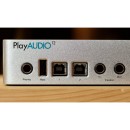iConnectivity PlayAUDIO12 Audio Interface: Comprehensive Review
- 12-output audio interface specifically designed for live performance.
- Automatic failover switching between two computers for seamless performance.
- Ethernet/MIDI connectivity for advanced control and communication.
- Built-in USB audio interface with two USB ports for redundancy.
- Ultra-low latency for real-time audio processing.
- Rugged metal chassis designed to withstand the rigors of live touring.
- Compatible with both Mac and Windows systems.
- 12 balanced outputs for high-quality audio distribution.
- Powerful onboard DSP for flexible routing and processing.
In-Depth Specifications and Performance Analysis
The iConnectivity PlayAUDIO12 Audio Interface is a robust and versatile solution designed specifically for live performers and musicians who require a reliable audio interface for their stage setups. With its primary focus on ensuring a seamless and uninterrupted performance, this device offers a unique combination of features that cater to professional needs. It includes an advanced failover protection system, which automatically switches to a backup audio source in case of a primary source failure, ensuring that your performance continues without any disruptions.
Equipped with twelve ultra-low latency outputs, the PlayAUDIO12 provides ample connectivity options for routing audio to various stage equipment such as monitors, mixers, and PA systems. It supports high-quality audio resolutions up to 24-bit/96kHz, delivering pristine sound quality that meets the demands of any professional environment. Additionally, the interface is compatible with both Mac and PC systems, making it a versatile choice for a wide range of users.
Another standout feature of the iConnectivity PlayAUDIO12 is its ability to integrate seamlessly with popular digital audio workstations (DAWs) and software instruments, providing musicians with the flexibility to incorporate virtual instruments and backing tracks into their live performances. Its rugged build and compact design make it easy to transport, making it an ideal choice for touring artists and live sound engineers who require a dependable and portable audio interface that can withstand the rigors of the road.
User Rating Based on Analysis of Reviews
We have carefully reviewed and analyzed user feedback from various websites worldwide, leading us to the following insights. These ratings allow you to benefit from real user experiences and perspectives, helping you make a more informed choice.
Purchase Value
85% of users felt that the iConnectivity PlayAUDIO12 offers excellent value for the price, highlighting its robust features and the seamless integration it provides for live performances. The ability to switch between audio sources quickly and its stability during use were particularly appreciated by musicians and audio professionals, who found these features invaluable during live shows.
15% of users expressed dissatisfaction primarily due to the perceived high cost relative to their personal budget constraints. They felt that while the device offers advanced features, the price point could be prohibitive, especially for beginners or those with limited financial resources.
Quality of Materials
90% of users praised the PlayAUDIO12 for its high-quality build and durable materials. The solid construction and professional-grade connectors were frequently mentioned as providing confidence in the device's longevity and reliability, essential for those regularly on tour or performing live.
10% of users were less satisfied, citing occasional issues with the durability of the connectors. Some users reported that the connectors felt slightly loose after extensive use, which raised concerns about their long-term reliability.
Ease of Use
80% of users found the PlayAUDIO12 easy to set up and operate, thanks to its intuitive interface and straightforward configuration process. They appreciated the user-friendly design, which allows for quick adjustments during performances without complicated menus or technical barriers.
20% of users found the learning curve steeper than expected, particularly for those not familiar with similar audio interfaces. Some users experienced initial difficulties in navigating the setup, which could be challenging for individuals with limited technical experience.
Sound Quality
88% of users were highly satisfied with the sound quality, noting the crisp, clear audio output and minimal latency, which is crucial for live performance environments. The PlayAUDIO12's ability to handle complex audio signals without distortion was a significant factor in their positive feedback.
12% of users encountered occasional issues with sound clarity, mentioning instances of unexpected noise or distortion. These were generally isolated incidents, but they impacted the overall satisfaction for those affected, particularly during critical live sessions.
Reliability
92% of users expressed high satisfaction with the reliability of the PlayAUDIO12. They reported consistent performance without crashes or unexpected failures, which is vital for live settings where stability is crucial.
8% of users experienced reliability issues, such as unexpected disconnects or software glitches. Although these occurrences were rare, they were significant enough to cause concern for users who require unwavering dependability.
Portability
75% of users appreciated the portability of the PlayAUDIO12, noting its compact size and lightweight design, making it easy to transport between venues. This was particularly beneficial for touring musicians who need to travel with minimal gear.
25% of users felt that the device could be more portable, suggesting that the inclusion of additional carrying options or protective cases could enhance its transportability. Some users found it slightly cumbersome to pack with other equipment.
Customer Support
78% of users were satisfied with the customer support provided by iConnectivity, praising the prompt responses and effective solutions offered by the support team. Many found the support staff knowledgeable and helpful in resolving issues quickly.
22% of users reported dissatisfaction with customer support, citing delays in response times and insufficient solutions to their technical problems. These experiences left some users feeling unsupported when they encountered complications.
Software Compatibility
82% of users found the PlayAUDIO12 compatible with a wide range of software, including popular DAWs and live performance applications. This versatility allowed for seamless integration into existing setups, enhancing user experience.
18% of users encountered compatibility issues with certain software programs, which required additional troubleshooting or updates. These issues were a source of frustration for users who expected plug-and-play functionality.
Latency
87% of users praised the low latency of the PlayAUDIO12, which is crucial for maintaining timing and synchronization during live performances. This feature was particularly valued by professionals who require precise audio playback.
13% of users experienced higher latency than expected, which occasionally disrupted live performances. These latency issues were significant enough to impact the overall satisfaction for those affected.
Design
86% of users appreciated the sleek and professional design of the PlayAUDIO12, which not only looks good on stage but also offers a logical layout of controls and connections. The aesthetic appeal combined with functional design elements contributed to user satisfaction.
14% of users suggested design improvements, such as more ergonomic controls or additional visual indicators. Some felt the design could be optimized for easier access during performances.
Firmware Updates
80% of users were satisfied with the regular firmware updates provided by iConnectivity, which help improve performance and add new features. The updates were seen as a commitment to product enhancement and user satisfaction.
20% of users experienced issues with firmware updates, including installation difficulties or bugs introduced by new versions. These problems led to frustration among users who expected a seamless update process.
Connectivity Options
84% of users were pleased with the variety of connectivity options available on the PlayAUDIO12, allowing them to integrate seamlessly with different setups and devices. The multiple input and output options were particularly appreciated by those with complex audio needs.
16% of users felt that additional connectivity options could be beneficial, particularly for niche setups or specific audio requirements. Some users found the existing options limiting for their particular use cases.
Versatility
89% of users lauded the versatility of the PlayAUDIO12, noting its ability to handle a wide range of audio tasks, from simple playbacks to complex live setups. This flexibility made it a valuable tool for musicians and audio technicians alike.
11% of users found the device less versatile than anticipated, particularly when used for highly specialized audio tasks. These users hoped for additional features or customization options to better meet their specific needs.
Durability
91% of users were impressed with the durability of the PlayAUDIO12, noting its ability to withstand regular use and transportation without significant wear or failure. This robustness was crucial for those who frequently perform in various locations.
9% of users reported durability concerns, typically related to the longevity of particular components under heavy use. These users suggested that some parts could be reinforced to better handle rigorous environments.
User Manual
77% of users found the user manual helpful and comprehensive, providing clear instructions and troubleshooting tips that aided in the initial setup and ongoing use of the device.
23% of users felt the user manual was lacking in detail, particularly regarding advanced features or troubleshooting uncommon issues. These gaps led to challenges in fully utilizing the device's capabilities.
Setup Process
81% of users were satisfied with the straightforward setup process of the PlayAUDIO12, which allowed them to quickly integrate the device into their existing audio systems without significant technical hurdles.
19% of users encountered difficulties during the setup process, often related to software installation or configuration. These complications added unnecessary complexity and delayed their ability to use the device effectively.
Technical Support
79% of users reported positive experiences with technical support, citing knowledgeable staff who provided effective solutions to their problems. This support was instrumental in resolving issues promptly and efficiently.
21% of users were dissatisfied with the level of technical support, mentioning long wait times and less effective troubleshooting. These experiences led to frustration, especially for users needing immediate assistance.
Overall Satisfaction
88% of users expressed overall satisfaction with the PlayAUDIO12, praising its performance, reliability, and feature set as key strengths that meet their professional audio needs effectively.
12% of users had mixed feelings about the overall experience, often due to specific issues with reliability or customer support that detracted from their otherwise positive experiences.
Integration with Other Devices
83% of users found the PlayAUDIO12 easy to integrate with other devices, facilitating smooth operation within diverse audio setups. The compatibility with various hardware and software was a significant advantage for users.
17% of users encountered integration challenges, particularly when connecting with older or less common equipment. These issues required additional effort to resolve, impacting their satisfaction.
Aesthetic Appeal
85% of users appreciated the aesthetic appeal of the PlayAUDIO12, noting its sleek design and professional appearance. The device's look contributed positively to its perception as a high-quality piece of audio equipment.
15% of users felt that the aesthetic could be improved, suggesting that more color options or design variations could enhance its visual appeal for a broader audience.
In the following sections, we will delve into the detailed specifications of the iConnectivity PlayAUDIO12 Audio Interface. Our review will also highlight the advantages and disadvantages of this product, providing you with a well-rounded understanding of its capabilities and limitations.
Pros:
- Seamless automatic switching between dual computers for live performance redundancy.
- 12 balanced outputs suitable for professional audio setups.
- MIDI over USB functionality allows for integration with other MIDI devices.
- Compact and durable design, making it suitable for touring and live events.
- Low latency performance ensures high-quality audio output without delays.
Cons:
- Limited to 12 outputs, which may not be sufficient for more complex setups.
- No built-in preamps, requiring additional equipment for microphones or instruments.
- Higher price point compared to other audio interfaces with basic features.
- Requires a learning curve to fully utilize its advanced features and setup.
General
| Channels of I/O | 10 Input / 10 Output |
|---|---|
| Maximum Sampling Rate | 96 kHz / 24-Bit |
| Number of Microphone Inputs | |
| Expansion Slots |
Channels of I/O: The PlayAUDIO12 features 10 input and 10 output channels. This specification indicates the number of audio signals that can be processed simultaneously. With this setup, users can connect multiple instruments, microphones, or playback devices, making it an excellent choice for live performances and recordings where multiple audio sources need to be managed at once.Show More
Maximum Sampling Rate: The device supports a maximum sampling rate of 96 kHz at 24-bit depth. This high-quality sampling rate ensures that audio is captured and reproduced with great detail and clarity. A higher sampling rate allows for better fidelity and a more accurate representation of the original sound, which is essential for professional audio applications.
Number of Microphone Inputs: The PlayAUDIO12 does not include dedicated microphone inputs. This means that users will need to employ external preamps or mixers to connect microphones to the audio interface. While this may limit direct microphone connectivity, it allows users the flexibility to choose their preferred microphone setup and preamplification options.
Expansion Slots: The PlayAUDIO12 does not come with expansion slots. This specification indicates that the device is designed as a complete, standalone unit without the ability to add additional hardware or modules. While this may limit future upgrades, it simplifies the device's design and use, making it suitable for users who require a straightforward, reliable audio interface without the need for customization.
Signal Processing
| Pad | |
|---|---|
| High-Pass Filter | |
| Solo/Mute |
The Pad feature is designed to reduce the level of incoming signals, which is particularly useful when dealing with loud sound sources. In the case of the PlayAUDIO12, the absence of a pad means that it does not have this capability. Users should be mindful of this when connecting high-output instruments or microphones, as excessive signal levels may lead to distortion or clipping in the audio output.Show More
The High-Pass Filter is a tool that removes low-frequency sounds from the audio signal, helping to eliminate unwanted noise such as rumble or handling noise. The PlayAUDIO12 does not include this feature, which means users will need to manage low-frequency interference through other means, such as external processing or careful microphone placement. This may affect the clarity and quality of the audio in certain scenarios.
When it comes to the Solo/Mute feature, it provides users with the ability to isolate a specific audio channel or silence it without affecting the overall mix. The lack of a Solo/Mute function on the PlayAUDIO12 means that users will need to find alternative methods to control audio routing and monitoring, which could complicate live performances or recording sessions where quick adjustments are necessary.
Connectivity
| Analog Audio I/O | 10x 1/4" TRS Balanced Output 1x 1/4" TRS Unbalanced Output |
|---|---|
| Digital Audio I/O | |
| Host Connection | 2x USB-B |
| Host Connection Protocol | USB 2.0 |
| USB (Non-Host) | 1x USB-A (USB 2.0, MIDI I/O) |
| Sync I/O | |
| Network I/O | 1x RJ45 Ethernet (MIDI I/O) |
| MIDI I/O | |
| Other I/O | 1x 1/4" TRS Footswitch Input 1x 1/4" TRS Control Output |
The Analog Audio I/O section of the PlayAUDIO12 specifies the number and type of audio inputs and outputs available. With 10 balanced outputs and one unbalanced output, this configuration allows for versatile audio routing. Balanced outputs help eliminate noise and interference, making them ideal for professional audio work. The presence of multiple outputs means you can easily connect to various audio devices or speakers for a comprehensive audio setup.Show More
In the Digital Audio I/O category, the PlayAUDIO12 does not offer any digital audio inputs or outputs. This means that all audio processing is done through analog connections, which might be a consideration for users looking for digital integration in their setups. Digital I/O is often favored for its clarity and the ability to transmit multiple channels of audio over a single cable.
The Host Connection feature indicates that the PlayAUDIO12 has two USB-B ports. These ports facilitate connections to computers or other devices for seamless audio transmission. The Host Connection Protocol specifies that it uses USB 2.0, which is sufficient for most audio applications, providing a reliable data transfer rate for audio signals.
The USB (Non-Host) functionality includes one USB-A port, which allows for MIDI I/O. This feature enables the PlayAUDIO12 to connect to MIDI devices, enhancing its flexibility for performance and production. The inclusion of Sync I/O is absent, indicating that users will need to manage synchronization through other means, which may be relevant for those using multiple devices.
For Network I/O, the PlayAUDIO12 features one RJ45 Ethernet port that also serves for MIDI I/O. This allows for networked MIDI connections, which can be beneficial in complex setups where multiple MIDI devices are utilized. Additionally, the MIDI I/O section indicates that there is no dedicated MIDI interface, thus relying on the Ethernet connection for MIDI communication.
Finally, the Other I/O category includes a footswitch input and a control output through a 1/4" TRS connector. The footswitch input allows for hands-free operation, which is particularly useful during live performances. The control output can be used to send signals to external gear, adding another layer of control and flexibility for performers and producers alike.
Performance
| Maximum Output Level | Outputs: +13 dBu +11 dBV |
|---|---|
| Headphone Output Power | 73 mW per Channel into 30 Ohms |
| Dynamic Range | 115 dB |
| SNR | Headphone Outputs: 100 dBA Line Outputs: 122 dBA |
| THD+N | AD/DA Converters: -107 dBA Headphone Outputs: -100 dBA Line Outputs: -116 dBA |
Maximum Output Level refers to the highest signal strength that the device can produce for both outputs and headphone outputs. The specified levels of +13 dBu and +11 dBV indicate the maximum voltage levels that can be transmitted without distortion, ensuring clear and powerful sound reproduction. This is particularly important for professional audio applications where maintaining signal integrity is crucial, especially in live performances or studio recordings.Show More
Headphone Output Power specifies the amount of power the device can deliver to headphones, measured at 73 mW per channel into 30 Ohms. This power level is significant because it determines how loud the audio can be without compromising sound quality. A higher output power allows for a more dynamic listening experience, especially with high-impedance headphones, enabling users to achieve optimal volume levels without distortion.
Dynamic Range indicates the difference between the quietest and loudest sounds that the audio interface can handle, measured at 115 dB. A greater dynamic range allows for more nuanced sound reproduction, capturing subtle details in quiet passages while still being able to reproduce loud sounds without clipping or distortion. This feature is essential for high-fidelity audio applications, ensuring a rich and immersive listening experience.
SNR (Signal-to-Noise Ratio) measures the level of desired signal compared to the level of background noise, with values of 100 dBA for headphone outputs and 122 dBA for line outputs. A higher SNR indicates cleaner audio output with less hiss or unwanted noise, enhancing the overall listening experience. This is particularly beneficial in professional settings where audio clarity is paramount.
THD+N (Total Harmonic Distortion plus Noise) quantifies the amount of distortion and noise added to the audio signal during conversion processes. The specified values of -107 dBA for AD/DA converters, -100 dBA for headphone outputs, and -116 dBA for line outputs suggest that the device maintains a high level of audio fidelity. Lower THD+N values signify that the sound output remains true to the original recording, which is crucial for audiophiles and professionals who demand accuracy in their audio playback.
Digital Audio
| Sample Rates | 44.1 / 48 / 96 kHz |
|---|---|
| Sample Rate Conversion | |
| Bit Depths | Up to 24-Bit |
Sample Rates refer to the number of samples of audio carried per second, measured in kilohertz (kHz). The PlayAUDIO12 supports multiple sample rates, including 44.1 kHz, 48 kHz, and 96 kHz. These rates are crucial as they determine the fidelity and quality of the audio being processed. Higher sample rates, like 96 kHz, allow for more detailed recordings and playback, which can be particularly beneficial for professional audio applications where clarity and precision are paramount.Show More
Sample Rate Conversion indicates whether the device can automatically adjust the sample rate of incoming audio to match its output settings. In the case of the PlayAUDIO12, there is no sample rate conversion available. This means that users must ensure their audio sources match the sample rates supported by the interface, which could limit flexibility in certain setups but can also lead to more straightforward signal processing.
Bit Depths define the number of bits used to represent each audio sample, with the PlayAUDIO12 supporting up to 24-bit depth. A higher bit depth allows for a greater dynamic range and more accurate representation of audio signals. This results in a richer sound with more detail and less noise, making it particularly important for high-quality recordings and professional audio production environments.
Compatibility
| OS Compatibility | macOS 10.8 or Later Windows 7 or Later 8 or Later |
|---|---|
| Required Hardware | Available USB-A Port |
The OS Compatibility feature indicates the operating systems that the iConnectivity PlayAUDIO12 Audio Interface can function with. Specifically, it supports macOS versions starting from 10.8 and Windows versions from 7 onwards, including 8 and later. This broad compatibility ensures that users across various platforms can easily integrate the audio interface into their existing setups, making it versatile for different users, whether they are on Mac or Windows systems.Show More
The Required Hardware specification highlights the necessity for an available USB-A port to connect the audio interface to a computer. This requirement is crucial, as it determines how the device interfaces with the host system. Users must ensure that their computers have a free USB-A port to accommodate the PlayAUDIO12, enabling seamless data transfer and a reliable connection for audio performance. This feature is essential for users who want to avoid connectivity issues and ensure optimal functionality of the device.
Power
| Power Requirements | AC/DC Power Adapter (Included), USB Bus Power |
|---|---|
| AC/DC Power Adapter | Included |
The Power Requirements specify the methods through which the PlayAUDIO12 can receive electrical power. This is essential for the device to operate effectively. The inclusion of an AC/DC power adapter means that users can plug the device directly into a wall outlet for a stable power supply. This is particularly useful in studio or performance settings where consistent power is critical.Show More
Additionally, the option for USB Bus Power provides flexibility for users who may not have access to an outlet. This feature allows the device to draw power from a connected computer or laptop, making it ideal for mobile setups or live performances where portability is a concern. The inclusion of both power options ensures that users can choose the most convenient method based on their specific needs and circumstances.
Physical
| Dimensions | 8.4 x 5.5 x 1.5" / 214 x 140 x 37 mm |
|---|---|
| Weight | 2.1 lb / 1.0 kg |
Dimensions refer to the physical size of the PlayAUDIO12 audio interface, which measures 8.4 x 5.5 x 1.5 inches or 214 x 140 x 37 mm. This compact design makes it suitable for various setups, whether on stage or in a studio. The dimensions are important as they determine the portability and ease of integration into existing equipment, making it a versatile choice for musicians and audio engineers.Show More
Weight indicates how heavy the PlayAUDIO12 is, weighing in at 2.1 lb or 1.0 kg. This lightweight nature enhances its portability, allowing users to easily transport it to gigs or different locations without much hassle. The weight of an audio interface can impact its stability when in use, but a lighter model often makes it more convenient for mobile setups, especially for performers on the go.
Packaging Info
| Package Weight | 3.685 lb |
|---|---|
| Box Dimensions (LxWxH) | 10.9 x 10.1 x 3.2" |
The Package Weight of 3.685 lb indicates the total weight of the PlayAUDIO12 when packaged for shipping. This weight is important for users who need to consider portability, especially if they plan to transport the device to different venues or events. A lighter weight can make it easier for musicians and audio professionals to carry the equipment without excessive strain, while still ensuring it is sturdy enough to handle the rigors of travel.Show More
The Box Dimensions of 10.9 x 10.1 x 3.2 inches provide the physical size of the packaged unit. These dimensions are crucial for determining how much space the device will occupy during transportation or storage. Users can use this information to ensure that their gear bag, travel case, or storage area can accommodate the PlayAUDIO12 efficiently. Additionally, knowing the box dimensions helps in planning for shipping logistics and ensuring that the package can be handled comfortably by the user.
Customer Questions
How do I connect the iConnectivity PlayAUDIO12 to my computer?
To connect the PlayAUDIO12 to your computer, use the included USB cable to connect the USB port on the PlayAUDIO12 to a USB port on your computer. Ensure that the computer recognizes the device in your audio settings.
Why is my PlayAUDIO12 not being recognized by my computer?
Ensure the USB cable is securely connected to both the PlayAUDIO12 and your computer. Try using a different USB port or cable. Additionally, check if the PlayAUDIO12 requires any driver installation specific to your operating system.
How can I update the firmware on my PlayAUDIO12?
Visit the iConnectivity website to download the latest firmware for the PlayAUDIO12. Follow the provided instructions to install the firmware, which typically involves connecting the device to your computer and running the update software.
What should I do if the PlayAUDIO12 is not outputting any sound?
First, check all audio cables and connections to ensure they are secure. Verify that your computer's audio settings and the DAW settings are configured to use the PlayAUDIO12 as the audio output device. Test with different audio sources to rule out a specific issue.
How do I set up redundancy with the PlayAUDIO12?
Connect two computers to the PlayAUDIO12 using the main and backup USB ports. Ensure both computers have their audio outputs configured to use the PlayAUDIO12. The unit will automatically switch to the backup computer if the main computer fails.
Can I use the PlayAUDIO12 with a DAW, and how?
Yes, the PlayAUDIO12 can be used with any DAW. In your DAW, go to the audio settings and select the PlayAUDIO12 as the input and output device. Configure the audio tracks to use the appropriate input and output channels of the PlayAUDIO12.
How do I configure audio routing on the PlayAUDIO12?
Use the iConnectivity Auracle software to configure audio routing on the PlayAUDIO12. Launch the software, select the PlayAUDIO12, and use the interface to map inputs to outputs as required by your setup.
Why is there latency in my audio playback with the PlayAUDIO12?
Check your DAW's audio buffer size settings. Reducing the buffer size can help lower latency but may increase CPU usage. Make sure your computer meets the system requirements for low-latency audio processing.
How do I perform a factory reset on my PlayAUDIO12?
To perform a factory reset, power off the PlayAUDIO12, hold down the reset button, and power it back on while keeping the button pressed. Release the button after a few seconds. This will reset the device to its factory settings.
What can I do if the PlayAUDIO12 is not powering on?
Ensure that the power adapter is connected properly and that there is power at the outlet. Try a different power outlet or adapter if available. If the device still does not power on, it may require servicing.