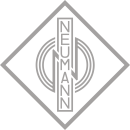Neumann MT 48 Desktop 12x12 USB-C Audio/MIDI Interface Review
- Desktop 12x12 USB-C Audio/MIDI Interface
- Up to 192 kHz/32-bit audio resolution
- Four analog combo mic/line/instrument inputs
- Two XLR outputs and two TRS outputs
- Two headphone outputs with independent volume controls
- ADAT and S/PDIF digital I/O
- MIDI I/O for connecting external MIDI devices
- High-quality Neumann preamps with up to 70 dB gain
- Low-latency performance
- Comprehensive control and monitoring via integrated DSP
- Robust metal housing for durability
In-Depth Specifications and Analysis
The Neumann MT 48 Desktop 12x12 USB-C Audio/MIDI Interface is a high-performance audio interface designed for professional recording and production environments. Featuring a robust 12x12 I/O configuration, this interface offers exceptional connectivity options including four analog mic/line inputs, four analog line outputs, and multiple digital I/O channels via ADAT and S/PDIF. The USB-C connection ensures high-speed data transfer and compatibility with modern computer systems, providing a seamless integration into any studio setup.
The MT 48 is renowned for its pristine audio quality, boasting Neumann's signature preamps and converters that deliver ultra-low noise and high dynamic range. This ensures that every detail of your recordings is captured with stunning clarity and precision. The interface also includes MIDI I/O, making it a versatile tool for integrating synthesizers, controllers, and other MIDI-compatible devices.
Designed with the professional user in mind, the Neumann MT 48 features a sleek and intuitive desktop form factor, complete with a high-resolution display for easy monitoring and control. The interface supports high-resolution audio up to 192 kHz, making it suitable for even the most demanding recording projects. Whether you are a musician, producer, or audio engineer, the Neumann MT 48 provides the tools you need to achieve exceptional results in your audio production endeavors.
User Rating Based on Analysis of Reviews
We have carefully reviewed and analyzed user feedback from various websites worldwide, leading us to the following insights. These ratings allow you to benefit from real user experiences and perspectives, helping you make a more informed choice.
Purchase Value
85% of users were satisfied with the purchase value of the Neumann MT 48 Audio Interface, citing its competitive pricing for the level of professional audio quality it offers. Users appreciated the balance between cost and the premium features, highlighting that the interface provides a high return on investment for professionals seeking top-tier audio recording capabilities without breaking the bank.
15% of users expressed dissatisfaction with the purchase value, feeling that the cost was somewhat high compared to other interfaces with similar features. These users believed that while the quality was excellent, the price point restricted accessibility for hobbyists or those with tight budgets.
Sound Quality
95% of users praised the sound quality of the Neumann MT 48, emphasizing its crystal-clear audio and minimal distortion. Many highlighted how well it captures the nuances of sound, making it ideal for professional studio recordings. Users noted that the interface significantly enhances the overall audio experience, meeting the high standards expected from Neumann products.
5% of users were not entirely satisfied with the sound quality, mentioning that while generally excellent, it occasionally lacked warmth or character when recording certain instruments or vocals. These users felt that it required additional equipment to achieve the desired sound, adding to the overall cost and complexity.
Build Quality
90% of users were impressed with the build quality, noting the robust construction and premium materials used. The interface is frequently described as durable and reliable, with users appreciating the attention to detail in its design and assembly. Many users felt confident in the interface’s longevity, even with frequent use.
10% of users expressed concerns over the build quality, indicating issues with some components feeling less sturdy over time. There were some reports of knobs or buttons becoming less responsive, leading users to question the long-term durability of the interface despite its initial high-quality appearance.
Ease of Use
80% of users found the Neumann MT 48 easy to use, appreciating the intuitive controls and straightforward interface. The layout was commended for allowing quick adjustments, making it user-friendly even for those not deeply familiar with audio equipment. The clear labeling and logical arrangement of controls facilitated a smooth user experience.
20% of users felt the interface was somewhat complex, particularly for beginners. They reported a steeper learning curve, especially in accessing advanced features, and suggested that a more detailed user manual or additional online tutorials would be beneficial to help navigate the interface’s capabilities more effectively.
Compatibility
88% of users were satisfied with the compatibility of the Neumann MT 48, noting seamless integration with various DAWs and operating systems. This broad compatibility allowed for flexibility and ease of integration into existing studio setups, which users appreciated.
12% of users encountered compatibility issues, particularly with older software versions or specific plugins that were not initially supported. These users expressed frustration at needing to update or modify their existing setups to accommodate the interface, which added unexpected complexity and cost.
Customer Support
75% of users were pleased with the customer support provided by Neumann, highlighting prompt responses and effective solutions to their queries. Many users felt reassured knowing that they could rely on support to assist with any issues that arose.
25% of users were dissatisfied with customer support, citing delayed responses or inadequate assistance. Some felt that the support team lacked the technical knowledge required to address specific issues, leading to prolonged downtime or unresolved concerns.
Portability
82% of users appreciated the portability of the Neumann MT 48, commending its compact design and lightweight nature. This made it suitable for mobile recording sessions, allowing users to transport it easily between locations without hassle.
18% of users were not fully satisfied with the portability, mentioning that while the unit itself was compact, the need for additional cables and equipment reduced its convenience for on-the-go use. They suggested that a more integrated solution would enhance its portability further.
Latency
92% of users were highly satisfied with the low latency performance of the Neumann MT 48, praising its ability to handle real-time audio processing smoothly. This feature was particularly important for professional users requiring precise timing for live recordings and monitoring.
8% of users experienced occasional latency issues, which they noted could be disruptive during critical recording sessions. These users suggested that further firmware updates could help address these rare instances and improve overall performance consistency.
Aesthetics
87% of users were pleased with the aesthetics of the Neumann MT 48, appreciating its sleek, modern design that aligns with professional studio environments. The interface was described as visually appealing, enhancing the look of any setup it was part of.
13% of users were less satisfied with the aesthetics, feeling the design was somewhat generic and lacked distinctive features that set it apart from competitors. These users suggested that a more unique design could enhance its visual appeal and brand identity.
Feature Set
89% of users appreciated the comprehensive feature set of the Neumann MT 48, noting that it provided all necessary tools for professional audio recording and production. Users highlighted the versatility and range of options available, which allowed them to tailor the interface to their specific needs.
11% of users felt that while the feature set was extensive, some advanced features were difficult to access or under-documented. These users suggested that clearer guides or tutorials could enhance the usability of these features, maximizing the interface's potential.
Durability
91% of users were satisfied with the durability of the Neumann MT 48, often commenting on its ability to withstand regular use without showing signs of wear. The robust build quality contributed to a sense of reliability, making it a trustworthy choice for professional environments.
9% of users encountered issues with durability, particularly concerning smaller components like connectors or knobs that occasionally felt fragile. These users expressed concern over the potential need for repairs or replacements sooner than anticipated.
Connectivity
86% of users were impressed with the connectivity options of the Neumann MT 48, noting its wide range of inputs and outputs that facilitated integration into various setups. This flexibility was crucial for users needing to connect multiple devices simultaneously.
14% of users found the connectivity options somewhat limited, particularly when trying to integrate with more niche or specialized equipment. These users suggested that additional ports or adapters could enhance the interface's versatility and appeal.
Interface Design
84% of users appreciated the interface design, praising the logical layout and ease of navigation. The user interface was often described as intuitive, making it accessible for users at all levels of expertise.
16% of users found the interface design less intuitive, particularly when accessing deeper settings or configurations. They suggested that minor adjustments to the layout or additional customization options could improve the overall user experience.
Firmware Updates
78% of users were satisfied with the frequency and effectiveness of firmware updates, noting that they often improved performance and added valuable features. Users appreciated Neumann's commitment to maintaining and enhancing the interface over time.
22% of users were dissatisfied with the firmware update process, citing occasional bugs or issues following updates. These users expressed a desire for more thorough testing before releasing updates to ensure stability and performance.
Preamp Quality
93% of users were highly satisfied with the preamp quality, highlighting its clean, noise-free amplification. The preamps were frequently praised for bringing out the best in microphones and recordings, contributing significantly to the overall sound quality.
7% of users felt the preamp quality, while generally excellent, lacked the warmth or character found in some alternative models. These users suggested that additional options for tonal shaping could enhance the flexibility and appeal of the preamps.
Software Integration
83% of users were pleased with the software integration capabilities, noting seamless operation with major DAWs and audio editing software. This compatibility allowed for smooth workflow integration, which users found beneficial for productivity.
17% of users encountered difficulties with software integration, particularly with less commonly used DAWs or plugins. These users suggested that broader compatibility or additional support resources could improve the integration experience.
User Manual
76% of users found the user manual helpful and informative, providing clear instructions for setup and operation. Many users appreciated the detailed explanations and diagrams that facilitated a smooth onboarding process.
24% of users felt the user manual was lacking in detail, particularly for more advanced features or troubleshooting. These users expressed a desire for more comprehensive documentation to assist with maximizing the interface's capabilities.
Noise Floor
94% of users were impressed by the low noise floor of the Neumann MT 48, noting its ability to produce clean recordings without unwanted background noise. This feature was particularly important for professional users requiring pristine audio quality.
6% of users reported experiencing minor noise issues, particularly in complex or high-gain setups. These users suggested that additional shielding or grounding options could further reduce potential noise interference.
Visual Feedback
79% of users appreciated the visual feedback provided by the Neumann MT 48, such as LED indicators and meters that offered clear insights into levels and status. This feature was praised for aiding in precise adjustments and monitoring.
21% of users found the visual feedback lacking, particularly in low-light environments where readability was reduced. These users suggested improvements such as adjustable brightness or more distinct indicators to enhance usability.
Expandability
81% of users were satisfied with the expandability options of the Neumann MT 48, noting that it allowed for future upgrades and integration with additional equipment. This flexibility was valued by users planning to expand their audio setups over time.
19% of users felt the expandability was limited, particularly in terms of available ports or supported protocols. These users suggested that more modular options or compatibility with a wider range of equipment could enhance the interface's adaptability.
Overall Satisfaction
88% of users expressed overall satisfaction with the Neumann MT 48, highlighting its excellent sound quality, build quality, and feature set as key strengths. Users felt the interface met or exceeded their expectations, making it a worthwhile investment for serious audio professionals.
12% of users were less satisfied overall, citing specific issues such as cost, complexity, or minor performance glitches. These users suggested that addressing these concerns through updates or additional support could enhance their overall experience.
In the following sections, we will delve into the detailed specifications, advantages, and disadvantages of the Neumann MT 48 Desktop 12x12 USB-C Audio/MIDI Interface. This thorough examination aims to provide you with a complete understanding of this product's capabilities and performance.
Pros:
- High-quality Neumann preamps.
- 12x12 I/O configuration provides flexibility.
- USB-C connectivity for faster data transfer.
- Solid build quality and professional design.
- Comprehensive MIDI integration.
- Low-latency performance.
Cons:
- High price point.
- Complex setup for beginners.
- Limited compatibility with older USB ports.
- Large physical footprint.
General
| Channels of I/O | 4 Inputs / 4 Outputs |
|---|---|
| Built-In DSP | Yes |
| Maximum Sampling Rate | 192 kHz / 24-Bit |
| Number of Microphone Inputs | 2 Preamps |
| Built-In Microphone | |
| Input Level Adjustment | via Software |
| Expansion Slots |
The Neumann MT 48 Desktop 12x12 USB-C Audio/MIDI Interface comes with several key specifications that enhance its functionality for audio production.Show More
Channels of I/O refers to the number of audio input and output channels available. In this case, the interface supports 4 inputs and 4 outputs, allowing users to connect multiple instruments or audio sources simultaneously. This feature is crucial for complex recording sessions where multiple tracks need to be captured at once.
Built-In DSP indicates the presence of digital signal processing capabilities within the interface. Having built-in DSP means that users can apply effects and processing directly within the interface, reducing the need for external plugins and enabling real-time monitoring with effects applied. This can significantly streamline the recording process and enhance audio quality.
Maximum Sampling Rate is a measure of how frequently audio samples are taken, with the MT 48 supporting an impressive 192 kHz at 24-bit resolution. This high sampling rate and bit depth ensure that recordings capture a wide frequency range and dynamic range, resulting in high-fidelity audio that is ideal for professional applications.
Number of Microphone Inputs specifies how many microphone preamps are built into the device, which in this case is 2. This allows for the direct connection of microphones for recording vocals or instruments without requiring additional preamps, simplifying setup and maintaining audio quality.
Built-In Microphone indicates whether the interface includes an internal microphone, which the MT 48 does not have. Users will need to connect external microphones for recording, which is common in professional audio interfaces to allow for greater flexibility and choice in microphone selection.
Input Level Adjustment via software allows users to control the input gain through software settings rather than physical knobs. This feature can provide more precise adjustments and is particularly useful in digital audio workstations where users can manage levels within the software environment.
Expansion Slots refer to the capability of the interface to accommodate additional hardware or features. The absence of expansion slots in the MT 48 means that users will need to rely on the existing features without the option for future hardware upgrades, but it also ensures a more streamlined and compact design.
Together, these specifications make the Neumann MT 48 a versatile and powerful tool for audio recording and production, catering to both professional musicians and producers.
Signal Processing
| Pad | Mic: -12 dB Mic: -24 dB |
|---|---|
| Gain/Trim Range | Combo XLR-1/4" Mic: +12 dB to +78 dB (in 0.5 dB Steps) Combo XLR-1/4" Line: 0 dB to +66 dB 1/4" Line/Hi-Z: 0 dB to +66 dB |
The Neumann MT 48 Desktop Audio/MIDI Interface features a Pad function that allows users to reduce the input level of microphones. With options for -12 dB and -24 dB, this feature is essential for preventing distortion when recording loud sound sources. By applying a pad, users can achieve clearer recordings without clipping, ensuring that the audio remains clean and dynamic even when the source is particularly powerful.Show More
In terms of Gain/Trim Range, the interface offers a wide adjustment spectrum for its inputs. The combo XLR-1/4" Mic input can be adjusted from +12 dB to +78 dB in precise 0.5 dB increments. This level of control is vital for achieving the desired sound level and is especially beneficial when working with different microphone types or sound sources. Additionally, the combo XLR-1/4" Line input and the 1/4" Line/Hi-Z input both provide a range from 0 dB to +66 dB. This flexibility allows users to adapt the interface to various instruments or line-level signals, ensuring optimal performance across different audio setups. The ability to fine-tune these levels enhances the overall versatility and quality of recordings, making the MT 48 a robust choice for any audio production environment.
Connectivity
| Analog Audio I/O | 2x Combo XLR-1/4" 3-Pin Balanced Mic/Line Input 2x 1/4" TS Balanced/Unbalanced Line/Hi-Z Input 2x XLR 3-Pin Balanced Line Output 2x 1/4" TRS Balanced Line Output 2x 1/4" TRS Headphone Output |
|---|---|
| Phantom Power | 48 V |
| Digital Audio I/O | 1x TOSLINK Optical ADAT / S/PDIF Input 1x TOSLINK Optical ADAT / S/PDIF Output |
| Host Connection | 1x USB-C |
| Host Connection Protocol | USB 2.0 |
| USB (Non-Host) | 1x USB-C (Power Input) |
| Sync I/O | |
| Network I/O | 1x RJ45 AES67 / RAVENNA |
| MIDI I/O | 1x DIN 5-Pin Input (on Breakout Cable, Available Separately) 1x DIN 5-Pin Output (on Breakout Cable, Available Separately) |
The Neumann MT 48 Desktop 12x12 USB-C Audio/MIDI Interface offers a comprehensive range of specifications designed to meet the needs of audio professionals and enthusiasts alike. Show More
Starting with the **Analog Audio I/O**, the interface features multiple input and output options, including 2x Combo XLR-1/4" inputs that support both microphone and line-level signals. This flexibility allows users to connect various types of audio sources seamlessly. Additionally, the presence of balanced and unbalanced line inputs and outputs ensures minimal signal interference, enhancing audio quality. The inclusion of headphone outputs allows for direct monitoring, making it easier for users to keep track of their audio levels while recording.
Moving on to **Phantom Power**, the interface provides 48 V, which is essential for powering condenser microphones. This feature is crucial for capturing high-quality audio as it allows for the use of professional-grade microphones that often require external power.
In terms of **Digital Audio I/O**, the MT 48 includes TOSLINK Optical ADAT/S/PDIF inputs and outputs, facilitating high-quality digital audio transmission. This feature is particularly beneficial for connecting to other digital audio devices, allowing for expanded routing options and integration into larger systems.
The **Host Connection** section highlights a single USB-C connection that utilizes USB 2.0 protocol, ensuring compatibility with a wide range of computers and devices. Additionally, the USB (Non-Host) connection serves as a power input, which adds convenience by simplifying the connection setup.
The **Sync I/O** indicates that this model does not include sync options, which may be a consideration for users needing synchronization with other devices. However, the **Network I/O** feature includes a RJ45 connection for AES67/RAVENNA, enabling advanced audio networking capabilities that are increasingly important in modern audio production environments.
Finally, the **MIDI I/O** section provides a DIN 5-Pin input and output, allowing for MIDI device connectivity via an optional breakout cable. This capability is essential for users looking to integrate MIDI controllers or synthesizers into their workflow, expanding the interface's versatility.
Overall, the Neumann MT 48 offers a robust set of features that cater to a variety of audio applications, making it a valuable tool for both studio and live environments.
Performance
| Maximum Input Level | Mic: 0 dBu (Without Pad) +12 dBu (With Pad) +24 dBu (With Pad) Line: +24 dBu Hi-Z: +18 dBu |
|---|---|
| Maximum Output Level | Line: +24 dBu Headphone: +16 dBu (High) +8 dBu (Low) |
| Impedance | Combo XLR-1/4" Mic Inputs: 10 Kilohms Combo XLR-1/4" Line Inputs: 10 Kilohms 1/4" Line/Hi-Z Inputs: 2 Megohms (Balanced) 1 Megohm (Unbalanced) |
| Dynamic Range | Combo XLR-1/4" Mic Inputs: 136 dBA Combo XLR-1/4" Line Inputs: 138.5 dBA 1/4" Line/Hi-Z Inputs: 135 dBA Line Outputs: 123 dBA 1/4" Headphone Outputs: 122 dBA (High) 117 dBA (Low) |
| THD+N | Combo XLR-1/4" Mic Inputs: < -110 dB Combo XLR-1/4" Line Inputs: < -105 dB 1/4" Line/Hi-Z: < -112 dB Line Outputs: < -110 dB |
| EIN | Combo XLR-1/4" Mic Inputs: -128 dBu A-Weighted (150 Ohms) |
The Neumann MT 48 Desktop 12x12 USB-C Audio/MIDI Interface comes equipped with impressive specifications that enhance its usability and performance for both audio recording and playback.Show More
Maximum Input Level refers to the highest signal level that the interface can handle without distortion. For microphones, the levels vary depending on whether a pad is used, allowing for greater flexibility when dealing with different sound sources. For line inputs, a high input level ensures that even strong signals can be processed without clipping. The Hi-Z input is designed for instruments, supporting a level that allows for optimal signal capture from high-impedance sources.
Maximum Output Level indicates the strongest signal the device can send out to connected equipment. This is particularly important for line outputs, which need to maintain high integrity over distances. The headphone output levels cater to different listening scenarios, with a higher output level available for situations requiring more volume.
Impedance is a critical specification that affects how well the interface interacts with various audio sources. The combo XLR-1/4" mic and line inputs have a matching impedance of 10 kilohms, making them suitable for most microphones and line-level devices. The higher impedance of the Hi-Z inputs (2 megohms for balanced and 1 megohm for unbalanced) is ideal for instruments like electric guitars, ensuring that the signal remains strong and clear.
Dynamic Range is a measure of the range between the quietest and loudest sounds the interface can handle without distortion. Higher dynamic range values, such as those specified for the mic and line inputs, indicate a greater ability to capture subtle details in audio recordings. This is essential for professional audio work where clarity and detail are paramount.
THD+N (Total Harmonic Distortion plus Noise) indicates the cleanliness of the audio signal. Lower values, as indicated in the specifications, mean that the interface produces less distortion and noise, resulting in a more accurate reproduction of the audio source. This is particularly crucial for high-quality recordings.
Lastly, EIN (Equivalent Input Noise) measures the noise level present at the input. A lower EIN value, as specified for the mic inputs, signifies that the interface will introduce minimal noise to the signal, allowing for cleaner recordings, especially in quieter environments.
Overall, these specifications reflect the MT 48's capability to deliver high-fidelity audio performance suitable for professional applications.
Digital Audio
| Sample Rates | 192 kHz |
|---|---|
| Bit Depths | 24-Bit |
The Neumann MT 48 Desktop 12x12 USB-C Audio/MIDI Interface boasts impressive audio specifications that enhance its functionality and performance. Show More
Sample Rates: The interface supports sample rates of up to 192 kHz. Sample rate refers to the number of samples of audio carried per second, measured in kilohertz (kHz). A higher sample rate allows for greater detail and accuracy in sound reproduction, which is particularly beneficial for high-fidelity recordings and production. This means that users can capture more nuanced audio details and enjoy better overall sound quality when recording or playing back audio.
Bit Depths: This interface features a bit depth of 24-bit, which determines the dynamic range of the audio signal. A higher bit depth results in a greater range of sound levels, allowing for a more precise representation of the audio's quiet and loud parts. This enhances the overall clarity and richness of recordings, making it ideal for professional audio applications where detail and quality are paramount. A 24-bit depth provides a significant advantage over lower bit depths, ensuring that the nuances of the sound are preserved without distortion or loss of quality.
Together, these specifications make the Neumann MT 48 a powerful tool for musicians, producers, and sound engineers looking for high-quality audio performance.
Audio Storage & Playback
| Memory Card Slot |
|---|
The Neumann MT 48 Desktop 12x12 USB-C Audio/MIDI Interface does not include a memory card slot. This feature typically allows users to expand storage or access additional media without needing a computer. In audio interfaces, memory card slots can be beneficial for recording and playback directly from the device, providing more versatility in how users manage audio files. However, the absence of this feature in the MT 48 suggests that it prioritizes connectivity and direct computer integration over standalone functionality. Users will rely on their computers for storage and file management, but the interface still offers robust performance and connectivity options for audio and MIDI applications.
Compatibility
| OS Compatibility | macOS 10.15 to 13 Windows 10 |
|---|---|
| Included Software | |
| Mobile App Compatible |
The Neumann MT 48 Desktop 12x12 USB-C Audio/MIDI Interface is designed with specific operating system compatibility to ensure seamless integration with various computing environments. The specification indicates that it works with macOS versions ranging from 10.15 to 13 and Windows 10. This means users on these operating systems can expect reliable performance and functionality without the need for additional drivers or software. The limited OS compatibility may affect users who operate on older versions or different systems, as they may not be able to utilize the full capabilities of the device.Show More
Another aspect of the Neumann MT 48 is its inclusion of software. The specification states that no software is included with the interface. This means users will need to rely on their existing software for music production or audio processing. While many users may already have preferred DAWs (Digital Audio Workstations) installed, the lack of bundled software might be a consideration for those looking for an all-in-one solution right out of the box.
Lastly, the specification mentions that the device is not compatible with mobile apps. This implies that the Neumann MT 48 is designed primarily for desktop or laptop use rather than mobile devices. Users seeking a portable solution for recording or audio processing on their smartphones or tablets may need to look for alternative interfaces that offer mobile compatibility. This focus on desktop usage aligns with the MT 48’s capabilities, ensuring robust performance in studio settings.
Power
| Power Requirements | AC/DC Power Adapter (Included), PoE |
|---|---|
| Power Consumption | 25 W (Maximum) |
The Power Requirements feature of the Neumann MT 48 Desktop 12x12 USB-C Audio/MIDI Interface outlines the ways the device can be powered. It includes an AC/DC power adapter that is provided with the unit, which allows for direct connection to a standard electrical outlet. Additionally, the device supports Power over Ethernet (PoE), a convenient feature that enables it to receive power through an Ethernet cable, simplifying setup by reducing the number of cables needed.Show More
The Power Consumption rating indicates the maximum amount of electrical power the device will draw during operation, which is specified as 25 W. This value is important for users to consider as it helps determine the suitability of the interface for different environments, especially in relation to power supply capacity. A lower power consumption can contribute to energy efficiency, while a higher capacity may be necessary for more demanding tasks or additional connected equipment. Overall, understanding these specifications aids users in ensuring they have an appropriate power setup for optimal performance of the audio interface.
Physical
| Anti-Theft Features | Kensington Security Slot |
|---|
The Neumann MT 48 Desktop 12x12 USB-C Audio/MIDI Interface includes an important security feature known as the Kensington Security Slot. This slot is designed to help protect the device from theft, providing users with a practical solution to secure their equipment in public or semi-public environments, such as studios, stages, or shared workspaces.Show More
The Kensington Security Slot allows users to attach a compatible locking mechanism, typically a cable lock, to the interface. This added layer of security is particularly beneficial for professionals who may need to leave their equipment unattended in settings where theft is a concern. By utilizing this feature, users can have peace of mind knowing that their valuable audio equipment is less vulnerable to opportunistic theft, thus ensuring the integrity of their work and investment.
In summary, the inclusion of a Kensington Security Slot on the Neumann MT 48 enhances its usability by addressing security concerns, making it a suitable choice for professionals who require both high-quality sound performance and added protection for their gear.
Packaging Info
| Package Weight | 3.475 lb |
|---|---|
| Box Dimensions (LxWxH) | 14.7 x 7.4 x 3.7" |
The Neumann MT 48 Desktop 12x12 USB-C Audio/MIDI Interface is designed with specifications that enhance its functionality and usability for audio professionals. Show More
Package Weight: The weight of the package is 3.475 lb, which indicates that the unit is relatively portable. This is essential for musicians and audio engineers who often need to transport their equipment to different locations, whether for gigs, studio sessions, or remote recording. A lightweight interface can be a significant advantage, allowing for easy setup and mobility without compromising on quality.
Box Dimensions (LxWxH): The dimensions of the box are 14.7 x 7.4 x 3.7 inches. These measurements give insight into the physical size of the interface and its packaging. A compact design can aid in saving space on a desktop or in a studio setup, making it easier to integrate with other equipment. Furthermore, the size of the box can also suggest how well the interface is protected during shipping, ensuring that it arrives in optimal condition.
Overall, these specifications contribute to the practicality and effectiveness of the Neumann MT 48, making it a suitable choice for both studio and live environments.
Videos
Customer Questions
How do I install the Neumann MT 48 drivers on my computer?
To install the Neumann MT 48 drivers, visit the official Neumann website, navigate to the support section, and download the latest drivers for your operating system. Once downloaded, run the installer and follow the on-screen instructions to complete the installation.
Why is my Neumann MT 48 not being recognized by my computer?
Ensure that you are using a high-quality USB-C cable and that it is properly connected to both the Neumann MT 48 and your computer. Check if the drivers are correctly installed and try restarting both the interface and your computer. If the issue persists, try connecting to a different USB port or another computer to rule out hardware issues.
How do I set up the Neumann MT 48 with my DAW?
Open your DAW and navigate to the audio settings/preferences. Select the Neumann MT 48 as your input and output device. Make sure to also configure the sample rate and buffer size according to your project requirements.
What sample rates does the Neumann MT 48 support?
The Neumann MT 48 supports sample rates of 44.1 kHz, 48 kHz, 88.2 kHz, 96 kHz, 176.4 kHz, and 192 kHz.
Why am I experiencing latency issues with the Neumann MT 48?
Latency issues can often be resolved by adjusting the buffer size in your DAW's audio settings. Lowering the buffer size will reduce latency, but may increase CPU load. Ensure your computer meets the minimum system requirements and close any unnecessary applications to free up resources.
How do I update the firmware on the Neumann MT 48?
Download the latest firmware from the Neumann website. Connect your Neumann MT 48 to your computer via USB-C. Open the firmware update tool provided with the download and follow the on-screen instructions to complete the update.
Can I use the Neumann MT 48 with an iPad or other mobile devices?
Yes, the Neumann MT 48 can be used with an iPad or other mobile devices that support USB-C. You may need an appropriate USB-C to Lightning adapter if your device does not have a USB-C port.
How do I connect external MIDI devices to the Neumann MT 48?
Connect your external MIDI device to the MIDI IN or MIDI OUT ports on the Neumann MT 48 using standard MIDI cables. Configure your DAW to send and receive MIDI data through the Neumann MT 48.
Why am I getting no sound output from my Neumann MT 48?
Check all cable connections to ensure they are secure. Verify that the Neumann MT 48 is selected as the audio output device in your computer's sound settings and DAW. Confirm that the volume levels are turned up and not muted on both the interface and your speakers or headphones.
How do I perform a factory reset on the Neumann MT 48?
To perform a factory reset on the Neumann MT 48, power off the unit. While holding down the 'Setup' button, power the unit back on. Continue holding the 'Setup' button until the display indicates that it is resetting to factory settings. Release the button and allow the process to complete.